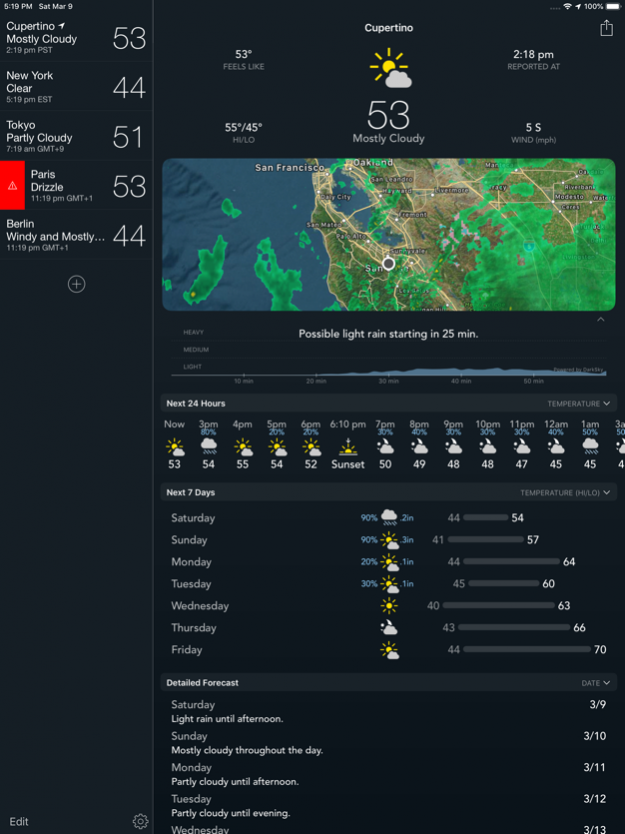BeWeather 3 Weather Widget 3.6.76
Free Version
Publisher Description
BeWeather lets you personalize your weather like never before. With 20 color themes, 150 weather icon sets and many fonts to choose from you can adjust BeWeather and its widgets to your preference.
ACCURATE & DETAILED WEATHER DATA
BeWeather offers worldwide 7 day and 24 hour weather forecasts, as well as hyper precise minute-to-minute rain predictions. BeWeather gives you access to global weather maps with animated, color customizable radar and satellite. BeWeather will show weather advisories and alerts and even give you realtime notifications for severe weather alerts (US only).
MULTIPLE LOCATIONS
BeWeather lets you add an unlimited number of locations. Switch between locations with a simple swipe.
HOME SCREEN WIDGETS
14 different styled home screen widgets show your weather at a glance from the home screen.
TODAY WIDGET
BeWeather's Today widget gives you quick access to your weather with a swipe from the home screen. It shows as much or as little information as you like, including access to multiple locations.
PRIVACY FIRST
Your personal information, including your location, will never be sold to 3rd parties.
NO ADS, NO SUBSCRIPTION
BeWeather has no annoying ads and no subscriptions.
Jul 19, 2022 Version 3.6.76
Please help support BeWeather and leave a rating or review in the App Store!
Thanks for using BeWeather! We are always making changes and improvements behind the scenes. To ensure that you do not miss anything, please keep your updates turned on.
New in version 3.6.76:
- Radar map now remembers if animation was playing the last time it was viewed
- Fixed navigation buttons hidden on weather alerts screen in some themes
- Minor bug fixes
About BeWeather 3 Weather Widget
BeWeather 3 Weather Widget is a free app for iOS published in the Astronomy list of apps, part of Home & Hobby.
The company that develops BeWeather 3 Weather Widget is Bellshare Inc. The latest version released by its developer is 3.6.76.
To install BeWeather 3 Weather Widget on your iOS device, just click the green Continue To App button above to start the installation process. The app is listed on our website since 2022-07-19 and was downloaded 1 times. We have already checked if the download link is safe, however for your own protection we recommend that you scan the downloaded app with your antivirus. Your antivirus may detect the BeWeather 3 Weather Widget as malware if the download link is broken.
How to install BeWeather 3 Weather Widget on your iOS device:
- Click on the Continue To App button on our website. This will redirect you to the App Store.
- Once the BeWeather 3 Weather Widget is shown in the iTunes listing of your iOS device, you can start its download and installation. Tap on the GET button to the right of the app to start downloading it.
- If you are not logged-in the iOS appstore app, you'll be prompted for your your Apple ID and/or password.
- After BeWeather 3 Weather Widget is downloaded, you'll see an INSTALL button to the right. Tap on it to start the actual installation of the iOS app.
- Once installation is finished you can tap on the OPEN button to start it. Its icon will also be added to your device home screen.